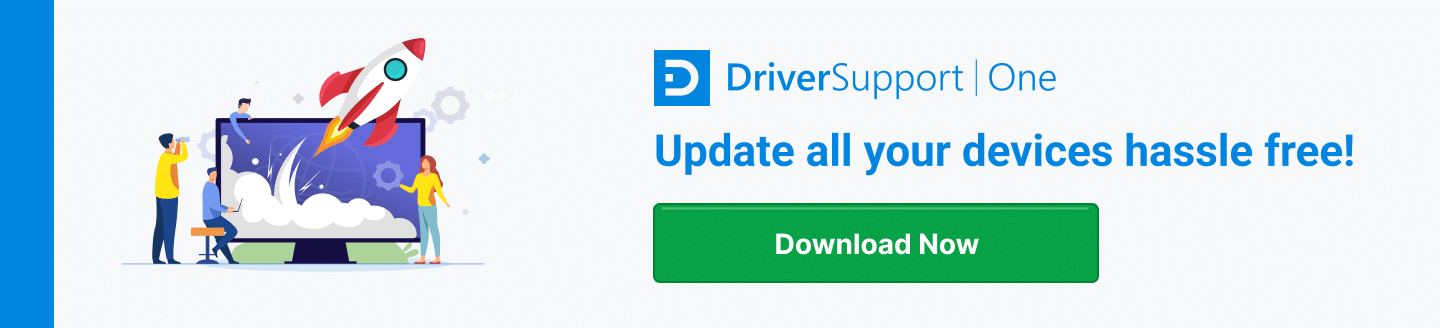How to Revamp Your Old Computer
While having an old computer can come with some frustrating performance issues, don’t give up on it yet. Buying a brand new computer often isn’t worth the expense when you can upgrade your old one with these simple tips.
Fixing Old Computer Issues
There are several ways to speed up your computer and keep it running smooth for years to come. In addition to these tips, using Driver Support is one of the best ways to fix old computer speed.
Here is some effective advice on how to speed up an old computer:
Keep it Clean from Dust
One of the easiest ways to improve the working condition of older computers, or any computer for that matter, is to keep your computer free of dust. Dust accumulation wreaks havoc on computers and can sometimes destroy the entire machine.
Upgrade Your Hard Drive to a Solid State Drive
Upgrading your system to a solid-state drive (SSD) is another great way to make your computer run like a younger machine. Modern computers can do this pretty easily. You can replace a hard drive with an SSD on Windows computers without having to reinstall your operating system.
Replacing the SSD with cloning software can improve computer function significantly.
Free Up Hard Drive Space
Freeing up space on your hard drive is an easy way to improve your computer’s performance. Over-cluttered hard drives slow computers down and are a burden that you should unload.
Start with going over the largest programs and data that takes up the most space individually. Then work your way down to smaller files.
You’d be surprised how much space is taken up by things you’d never use again.
Memory Upgrade
Clearing memory space only goes so far. You can do that for quite a while, but eventually you will run out of disk space.
When this happens, you’ll be faced with the choice of buying a new computer or preserving your old one by adding a new hard drive to make more storage space. This is a perceptive idea, especially for those who are cost conscious or partial to their old machine.
Scan for Viruses and Malware
One of the other major causes of computer problems are viruses and malware, which many computer owners are unaware of.
Different from the viruses and malware programs that immediately flash on the screen alerting the user, malignant programs work behind the scenes and are only detected of sluggish speeds and other performance problems.
Reinstall Your Windows Operating System
If you’ve had the same OS for a long time, and you’re trying to repurpose an old computer to make it into a specific tool, it may be easier just to scrap the entire install and start with a fresh copy of Windows. Make sure to save your Windows License Key on paper or another device before wiping it down. When you start back up, you can use a tool like Driver Support to update all of your drivers to keep it functioning, especially if it may not have a keyboard or mouse attached, or if it is going to be headless.
Update Your Drivers
Perhaps the best thing you can do for your old computer is update all of its device drivers. Driver Support is the best choice on the market for updating your devices drivers and fixing old computer speeds.
Speed up your computer with Driver Support’s spectacular software. Instead of updating the drivers yourself, use Driver Support to detect and update all device drivers automatically.
Driver Support Can Refresh Your Computer
Do the right thing for your old computer and give it the boost it needs with Driver Support.
Established in 1996, Driver Support has been helping people just like you for over 20 years. Install the software and enjoy a computer that runs almost as it did when you took it out of the box.
Give DriverSupport | ONE a try today! for your computer today and enjoy a smooth running machine without the headaches of performing manual updates.