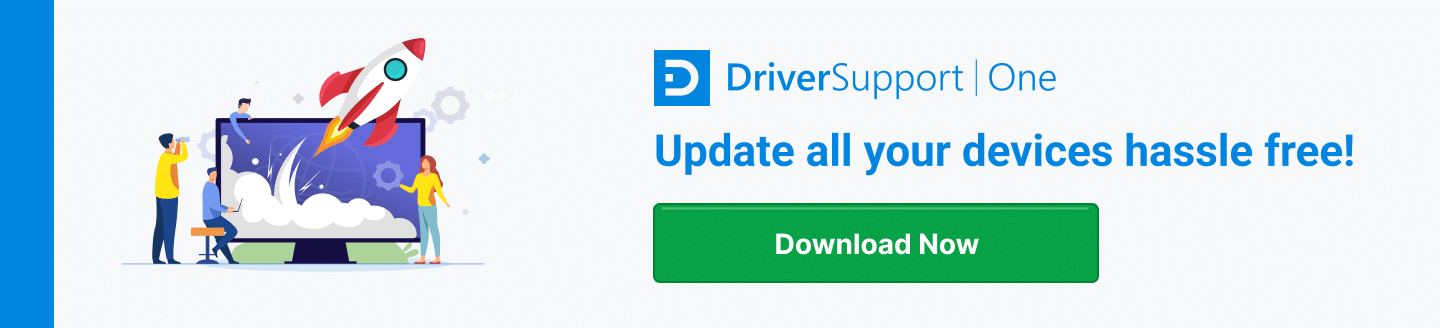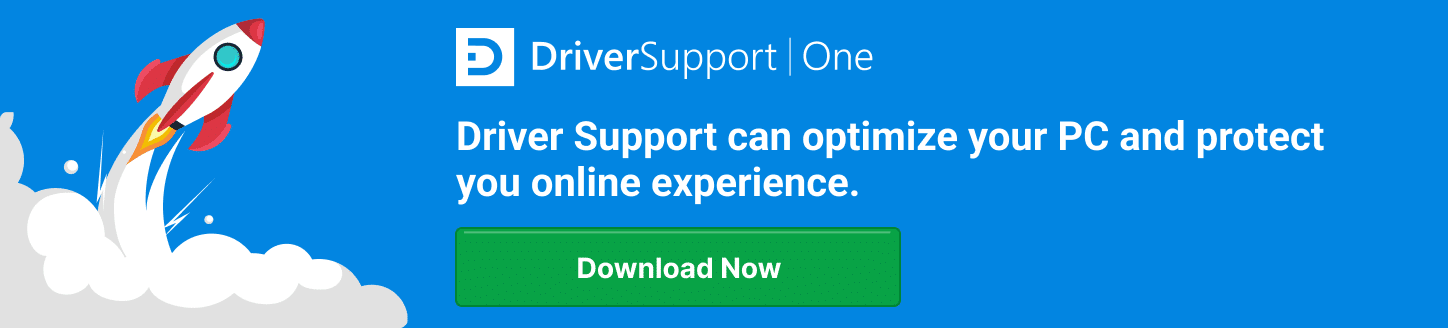Canon Printer Driver Downloads and Driver Updates
Downloading Canon printer drivers can be tedious and confusing. Updating device drivers such as those found in Canon printers can also be a hassle, especially when you have multiple devices.
At some point, most of your devices, especially printers and computers, will need driver updates to keep running smoothly and working properly.
Updating device drivers manually takes time that you can’t afford to lose in today’s fast-paced world.

Here’s how to download Canon printer drivers and how to save time with Driver Support to manage all of your driver updates.
What You Need to Know About Your Canon Printer Driver Download
Canon printers should automatically update the drivers themselves, but sometimes they don’t. It can be a hassle to go through the entire process by yourself, especially if you’re not familiar with the latest technology.
Canon printer models with certain operating systems need drivers. They may be included with your individual OS.
For some Canon models, figuring out how to download Canon printer drivers is a tedious exercise.
You may want to Give DriverSupport | ONE a try today!. Put simply, you just have to go to their website and download the software to your company’s computers.
It will take all the guesswork out of trying to figure out how to update your Canon printer’s drivers.
Canon Driver Downloads
This may end up being more complicated if you have multiple printers with different operating systems. There are other third-party websites that you can visit to get the downloadable links.
However, there are possibilities of your computer becoming at risk for viruses or other parties getting information from you. It would be safer to Give DriverSupport | ONE a try today! to avoid this.
Updating Canon Printer Drivers Using Device Manager
Step 1: Start Device Manager by holding down the Windows key and press ‘R’
Next, type “devmgmt.msc” in the dialog box
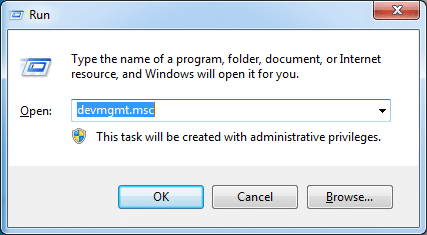
Step 2: Under ‘print queues” find your printer
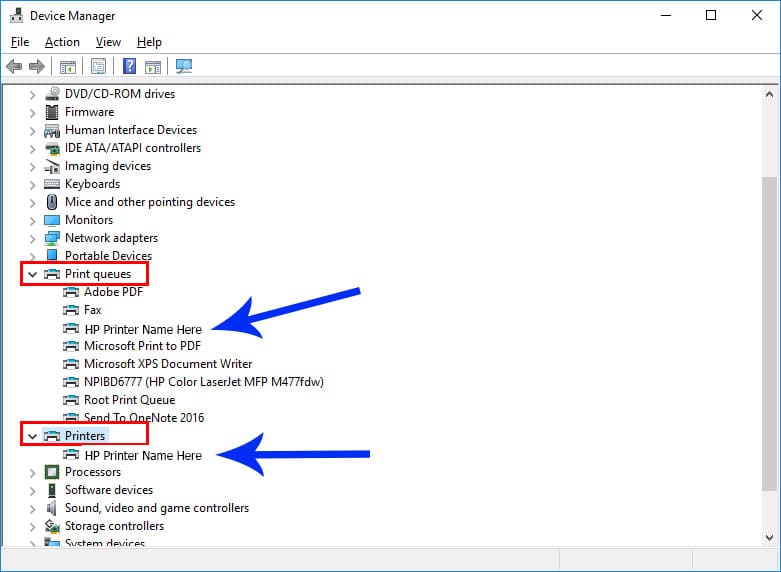
Step 3: Right-click on the canon printer listed .
Click Update Driver on the menu.
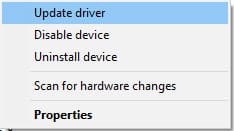
Step 4: Click “Search automatically” for updated driver software.
Step 5: Restart your computer.
Updating and Downloading Other Device Drivers
The process for keeping other device drivers updated range between techniques that involve either using Device Manager or downloading updates directly from vendor websites.
Both of these methods are tedious and inferior to simply using Driver Support to automate these tasks.
The Freedoms of Automatic Updates with Driver Support
Some of the features that Driver Support offers to help keep your computer running at its best:
- Driver scanning with model matching
- Driver intelligence database with over 26 million drivers
- Customizable user settings
- Secure .NET framework
- Tier 1 and 2 support with crowd-sourcing technology
- Patented enterprise-level technology
To keep device drivers updated, you have to know that they’re outdated in the first place, which means manually running checks on them.
While we all want to keep on top of driver updates, this process gets old fast. A fantastic alternative to manual driver updates is the option to Give DriverSupport | ONE a try today! .
It will give you the time to do get back to your day within minutes.
Learning How to Download Canon Printer Drivers and Perform Driver Updates Can Be a Headache
Microsoft Support forums are full of complaints and cries for help regarding device driver updates. There are so many people who struggle with manually updating their drivers.
You are not alone.
Driver Support is here to help and can take the stress out of device driver updates altogether.
Whether you are grappling with how to download Canon printer drivers or maintaining other device updates, Driver Support can make it easier on you.
Driver Support Has What You Need to Make Driver Updates a Breeze
Don’t struggle any longer, get the help you need to make device driver updates a smooth, seamless, streamlined process.
Make the headaches that come from manually updating your driver a thing of the past with Driver Support.
Give DriverSupport | ONE a try today! and hand over the reins to Driver Support, we can take the hassle out of device driver updates.