Linksys Router Setup
Linksys makes a good router, but to enjoy all the benefits it has to offer, you’ll have to learn how to set it up first. Figuring out how to do that on your own can be a challenge.
Fortunately, you can use these tips to make the process both faster and easier. Also, learn about the importance of device drivers and why you need to keep them updated to get the best performance from your router and PC.

What Does a Linksys Router Do?
A Linksys router does what any other router would do. It facilitates a connection between multiple networks. It also directs the traffic of these networks, ensuring utmost efficiency. Most routers will include switches to provide additional connections for wireless devices.
The easiest way to conceptualize a router is to think of it as the connecting link between the internet and your local home network. The importance of a router as something separate and in between the internet and your own network has a great deal to do with security.
Your Linksys router does more than providing connections and running traffic control, it also blankets your wireless devices in protection. The router acts as a guard between your vulnerable wireless devices and the dangers of the internet. With the amount of malware, hackers, and other potentially damaging elements on the internet today, having the protection of a router is a basic necessity.
How Do I Setup My Linksys Router?
Setting up your new Linksys router has two separate phases. In the first phase of the installation, you’ll handle the physical setup of your new hardware. In the second phase, you’ll configure the Linksys router and finalize the settings.
The Physical Setup
Despite being wireless in nature, your Linksys router will still require physical installation. First of all, the router should be placed close to your modem. You will, of course, have to also have enough available electrical sockets to plug it in along with your modem. You should power the router up first and then connect it to the modem with Ethernet cable.
Next, you’ll want to remember not to connect wirelessly until you’ve completed the security setup. To configure the security settings, you’ll need to connect the Linksys router to your PC using an Ethernet cable for the first connection. During this first connection, you will set up your security options.
The Configuration and the Linksys Disk
Moving on to the rest of your Linksys router configuration, your brand-new Linksys router should include a disk. Use the disk to continue the installation process. After you pop in the disk and it starts running, you’ll be presented with a license agreement. The license agreement is standard procedure with commercial software; accept it to move forward with the installation.

After accepting the agreement, Cisco will initiate the installation and locate the wireless router. You’ll then see the password and username of the router. You will also start going through the rest of the router setup configurations.
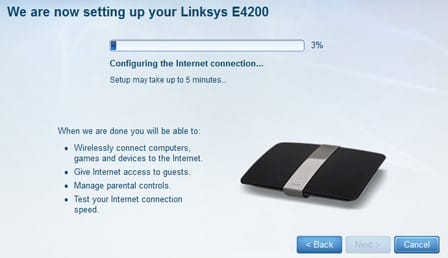
After you go through the rest of the setup process, it will start configuring the internet connection.
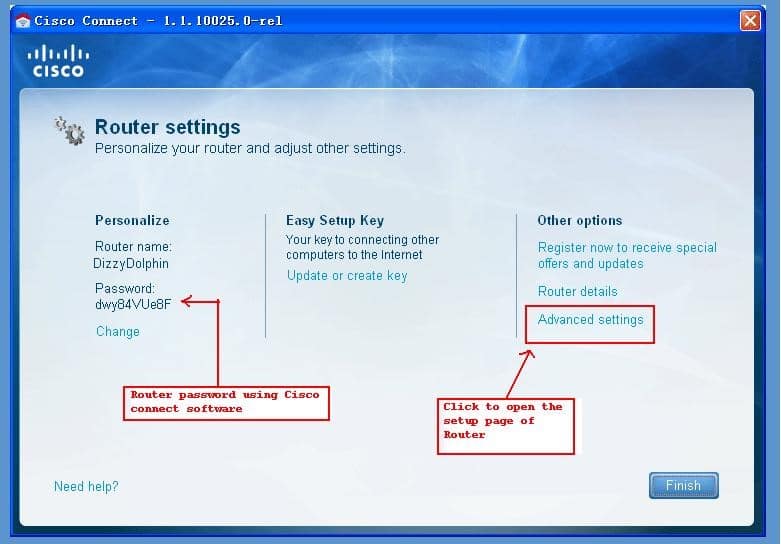
Once the setup is complete and it detects access to the internet, it will connect to it, leaving you free to close the installation window and start using the web.
How Your Device Drivers Affect Your Linksys Router and PC Performance
You might be surprised to know that device drivers have a serious impact on the performance of your PC and Linksys router. Device drivers are special software programs that help keep your hardware work properly.
You may not notice any problems until your device drivers become severely outdated. When they do, you can experience problems with your PC, router, or both. Updating your device drivers is one of the easiest and most effective ways to resolve and prevent this from happening.
Keep in mind that updating your drivers manually is ill-advised. That’s because it’s a dreadful, tedious, and completely unnecessary waste of your time. There is no reason to do this manually when there are exceptional and effective software solutions like Driver Support that can keep all of your drivers updated automatically. That means never having to worry about checking your drivers for available updates and wasting hours of precious time.
Driver Support makes it possible to enjoy the use of your PC and Linksys router without being troubled by performance issues from outdated device drivers.
What’s Next After Learning How to Set Up My Linksys Router? Keep Your System Running Smooth with Driver Support
Driver Support is arguably the best choice in software for performing automatic updates. The software has been a trusted leader and premier provider of automatic driver update services since 1996. Installing the software is one of the easiest ways to ensure that your PC and brand-new Linksys router continue to function properly. That means Driver Support is an investment in your equipment, making it an asset you shouldn’t be without.
Keep your PC and Linksys router running like a dream and Give DriverSupport | ONE a try today! it’s the smart choice!

